I recently purchased a Draytek Vigor 2710n router to replace my aging 2600plus. I’ve always had a very high opinion of Draytek routers. They’re fairly expensive compared to most home routers, but they do have a bucketload of fairly advanced features, that I was disappointed were lacking in others.
I changed ISP at the same time as getting the new router, taking out service with the (so far) brilliant Zen Internet after recommendations from colleagues especially Caitlin who used to work there before joining us at Last.fm. They’re a proper Sysadmin’s ISP, giving you a netblock of 8 IPs on a pretty inexpensive home connection.
Unfortunately for me I (foolishly) didn’t check to see whether the 2710n still supported this, since my 2600 did and I just assumed a higher model number meant it was actually an upgrade rather than a downgrade.
After a quick chat to Draytek support they told me this indeed was not available and never would be. I contemplated giving up with the 2710n and returning it, or just using it as a WAP, but I was somewhat peeved when I looked in the HTML and noticed the only reason the button was missing (the interface has hardly changed in the 5 years between the models) was because it was hidden using CSS:
<input type="button" name="btnWIpAlias" id="wIpAlias" style="display: none;" value="WAN IP Alias" onclick="wanIpAlias()">
Using Firebug, you can easily show this button and it’s functions work fine. I decided to do some more digging.
The Draytek have an excellent Telnet (and now SSH) interface too, and the functions are entirely available there:
admin> ip aux ?
%% ip aux add [IP] [Join to NAT Pool]
%% ip aux remove [Index]
%% Where IP = Auxiliary WAN IP Address.
%% Join to NAT Pool = 0 or 1.
%% Index = The Index number of table.
Now auxiliary WAN1 IP Address table:
Index no. Status IP address NAT IP pool
----------------------------------------------------
1 Enable X.X.X.110 Yes
2 Enable X.X.X.105 No
3 Enable X.X.X.106 No
4 Enable X.X.X.107 No
5 Enable X.X.X.108 No
6 Enable X.X.X.109 No
Sorted! The IPs then appear in the relevant places in the web interface too, for example in the “open ports” or “DMZ” sections. If IP routing is what you’re after (used to be called “For IP Routing Usage”) simply use the “ip 2ndaddr” command.
If you like configuration via the web interface, that’s pretty simple to enable too. Grab Firebug for Firefox, and use the “DOM” tab to display all the variables used on the current page.
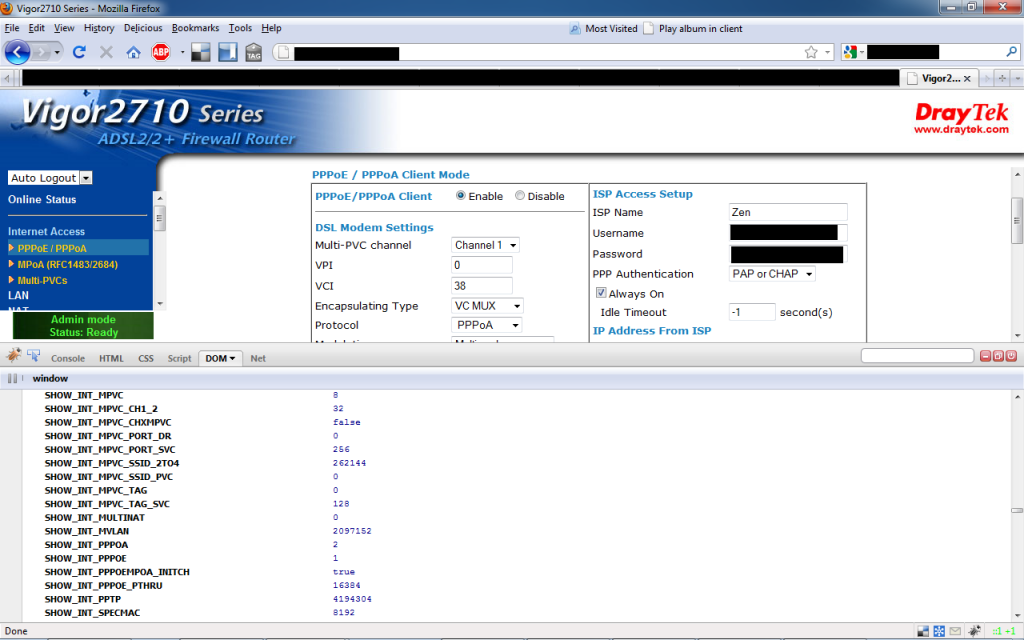
There are tonnes of variables in here, many are set to “0”. Incredibly, all these functions do is tell the web interface to display extra features. They’re all there and available in the background, from static routing to Multi-Nat, to IP routing and extra VPN settings. You can even enable the WAN, Wizard and VoIP options if you really want to.
For Multi-NAT, double click on SHOW_INT_MULTINAT and set it to 1. For 2nd subnet IP routing, find SHOW_LAN_GEN_2NDSUBNET and set it to 1. Have a search through and enable the functions are need. By the way, this only lasts for as long as you’re logged in, so you’ll have to repeat it if you ever need to change the variables.
Before:
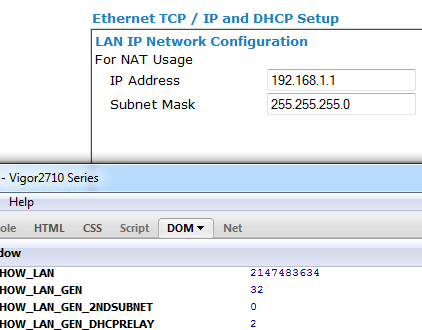
After:
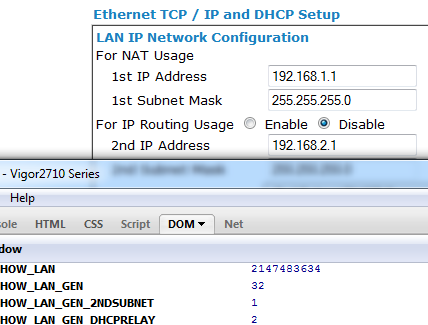
I will note that you should probably buy the 2820 as suggested by Draytek if you really want these features.. It’s only £40 more expensive, but saves you a bit of hassle. This guide is only for people who have been mislead and don’t want to send their routers back!
Brilliant Post… I’ve just doen the same, moved away from old DrayTek to the 2710n was starting to give up hope until I found this !
Thanks for the post. I recently also bought this router, but strangely enough the second IP routing is enabled without any modifications. The 2710n appears to be running firmware V3.3.2 (nov 23, 2009).
@Wim:
Very interesting. mine is running 3.3.2_232201 but the build date is Dec 4 2009 20:53:40. Am I correct in thinking you’re not in the UK? A quick search revealed Draytek have crippled other versions of routers in the UK but not in other European countries.
@Kaurie
Your thinking is correct: i’m based in Amsterdam. The router seems to be tweaked for various countries. I would expect that the differences were limited to the moodem section of the firmware only (e.g. to facilitate auto-detection of various adsl settings). It is strange to see that such diffferences also extend into the webmanagement software (although it is in the same section of the web management interfacce).
I don’t wish to hijack the thread, but wondered which isp you were using with the 2710. I use BE Unlimited and have all sorts of issues with line disconnects and lowered download speeds (compared with my ‘older’ Netgear DG834PN, which was rock solid!).
The 2710 offers a more advanced interface than the Netgear and I may have missed a vital setting…
Hi,
Great work, I also called Draytek support with a query on VPN and told them that when i go to the setup page of a vpn and copy all, then paste it to word, then you can see that there are more settings to be had if you could access them, I also got the same response buy the 2820 well i already have one of those for the office but i also have a 2710 and a 2110 else were and would like to tunnel my home router.
So to the tecky bit
Can you tell me how to activate the extra (hidden) VPN settings on my 2710n.
Regards
Charlie
Soted it . Amazing thanks for your post……………. 🙂
Just one more thing! Is there a way to have the changes permanently on show? so you dont need to open the hidden menu’s each time.
Thanks
Very helpful – I recently bought a 2710n and, given the range of features it supported, was initially disappointed at not being able to use my public static IP addresses – until I found the solution here!
All that functionality hidden away by CSS.
I was bitten by this whole issue. It brassed me off to see on the international site that PPTP dial in VPN was available but that had been cropped for the UK version. Now I see how it was done and I may get some mileage out of the 2710 yet. I was just about to go and buy something else (not Draytek purely because I felt like I had been burnt). So this site has saved me some money! Thanks.
Very interesting blog and discussion thread. I am also trying to use the hidden VPN settings on my UK 2710n and have tried setting all the “SHOW_VPN…” variables from 0 to 1 with Firebug but this hasn’t worked. Please can someone re-post the techy details on how to do this right.
Many, many thanks in advance.
James, from what I remember you have to refresh the page in order for the fields to show up. I haven’t personally tested the VPN ones though.. It’s *possible* that they don’t work? Try the method on the other fields to ensure you’re doing it correctly, and if the VPN options still don’t appear then there may be nothing you can do.
Laurie, the SHOW_INT_MULTINAT variable does work for me but the VPN ones don’t – I suspect this may be because they are not just incremental variables on existing pages but are supposed to be displayed on menu pages that have themselves been suppressed (this seems apparent from looking at other versions of the instruction manuals). Using Telnet or SSH is beyond me so I’m a bit stuck unless anyone else has other suggestions for e.g. re-enabling those missing menu branches. Charlie in his posts in July 2010 seem to be implying that he had made it work…
Thanks very much for posting this. I has this issue. I even checked with the retailer before hand that I could do NAT and router IP, “all draytek routers do that” I was told!
Firebug didn’t reveal the settings for me, but adding
the IPs via telnet worked great.
UK versions on latest firmware at time of posting
Thanks
Just regarding the VPN settings. I changed SHOW_VPN_DIALIN & SHOW_VPN_IPSEC to a value of 2 (using Firebug – DOM setting).
Then, when I went in to the LAN to LAN section of the VPN settings page, I was able to define users and passwords for inbound dial-in via the web page.
Many thanks for this post – was a bit of a life-saver!
Really ****y of draytek to do this. What were they thinking?